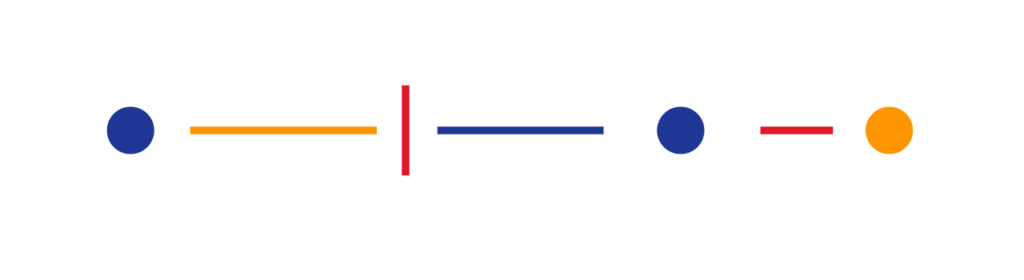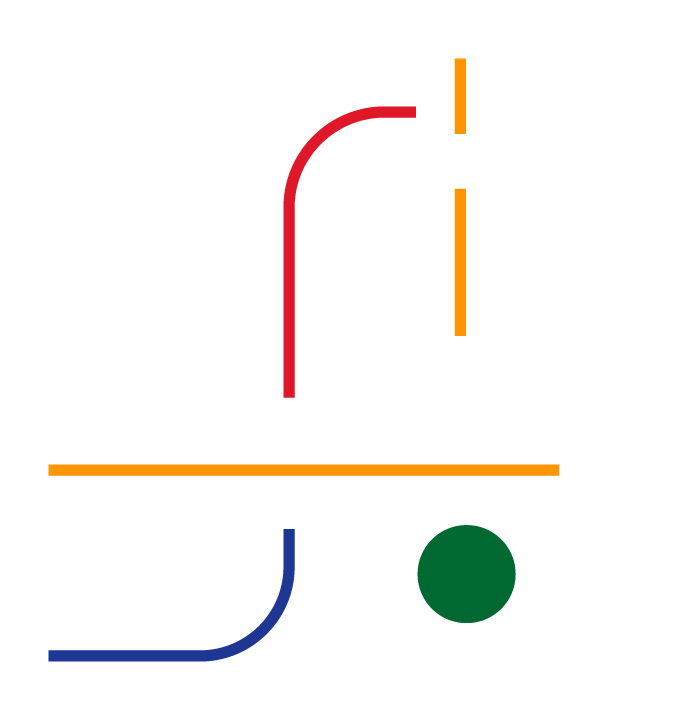In an era where data is king, the safeguarding of this invaluable asset cannot be overstated.
Offering computer backup solutions that ensure your business’s heartbeat—its data—remains secure and resilient against any threat. Our service is not just about backups; it’s about providing business owners with a fortress of confidence and understanding, making data loss a worry of the past.
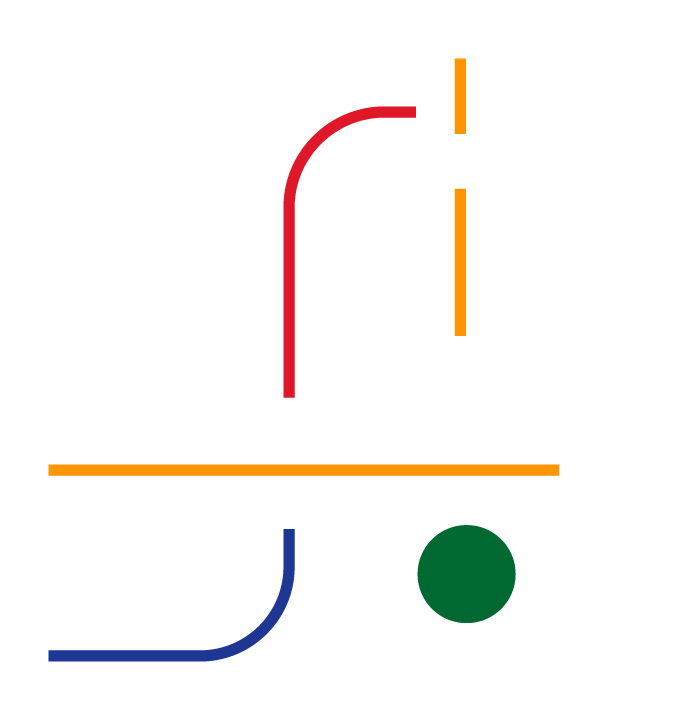
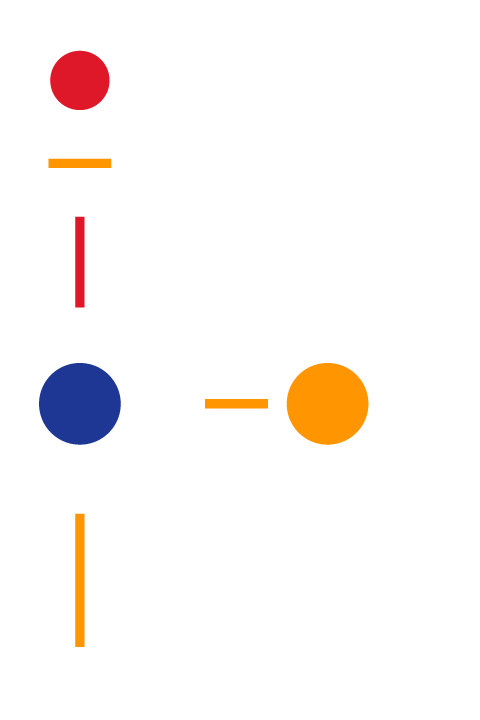
Data threats come in many forms: from natural disasters that can obliterate physical servers, to cyber-attacks aiming to encrypt or steal your vital information.
The loss of data can cripple operations, erode customer trust, and, in severe cases, shutter a business permanently.
Here, we delve into the myriad threats to your data and share compelling narratives of businesses that navigated back from the brink with our expert data backup solutions.
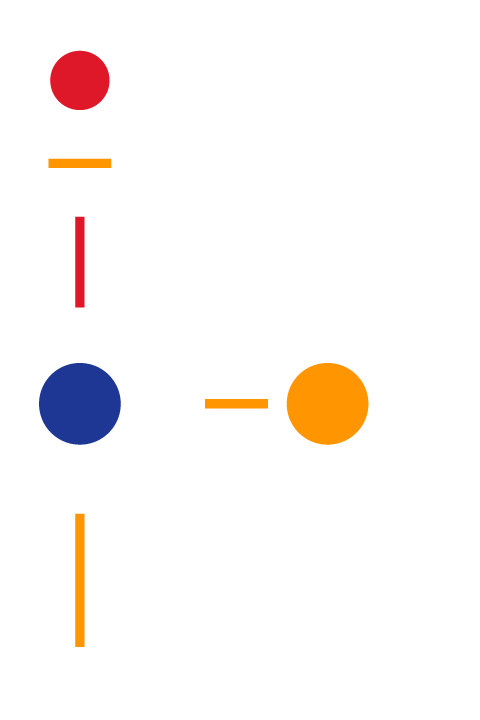
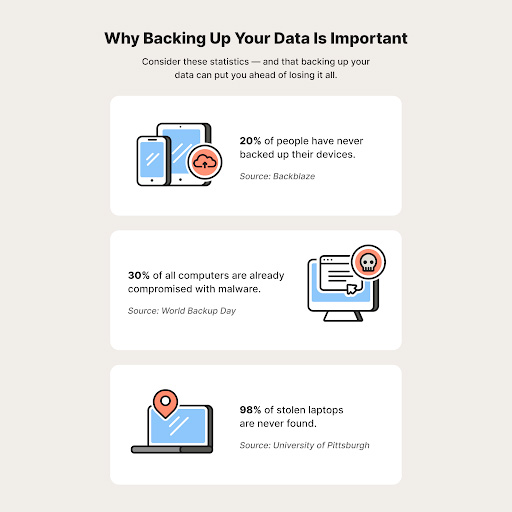
Choosing Pro Group Networks for your computer backup needs means selecting a service that prioritizes the safety and accessibility of your data above all else.
Our approach is holistic, encompassing not just the act of backing up but ensuring that your data can be swiftly restored when needed. We employ cutting-edge technology and methodologies to create a custom backup strategy that aligns with your business’s unique requirements, providing peace of mind and a solid foundation for business continuity.
Implementing our anti-malware service is a seamless process designed to minimize disruption.
The frequency of data backups for a business is not a one-size-fits-all answer and should be determined by several key factors, including the volume of data changes, the nature of the data, regulatory requirements, and the business’s risk tolerance. A common strategy is the 3-2-1 backup rule, which suggests having at least three total copies of your data, two of which are local but on different devices, and one copy off-site. However, the frequency at which these backups should occur can vary.
It’s also essential to consider the Recovery Point Objective (RPO) for your business—the maximum amount of data loss your business can tolerate following a disaster. A shorter RPO requires more frequent backups. For many businesses, automating the backup process ensures that backups are performed consistently and reduces the risk of human error, ensuring that data can be restored to a very recent state in case of an emergency.
Lastly, businesses should regularly test their backups to ensure data integrity and that restore processes work as expected. This testing should be part of your routine backup strategy, as it guarantees that your backup frequency aligns with your business needs and recovery capabilities.
Understanding the differences between local and cloud backups is crucial for developing an effective data protection strategy. Both methods have their advantages and challenges, and many businesses opt for a hybrid approach that leverages the benefits of both.
Local Backups refer to the process of copying and storing data onto physical devices within your business’s premises. This can include hard drives, NAS (Network-Attached Storage) devices, or magnetic tapes.
Cloud Backups, on the other hand, involve sending data over the internet to be stored in a remote, distributed server network managed by a third-party provider.
Ultimately, the choice between local and cloud backups—or a combination of both—depends on your business’s specific needs, including data volume, regulatory compliance requirements, budget, and risk management strategy.
While backups are critical, true cybersecurity is a multifaceted endeavor.
Pro Group Networks provides a suite of services designed to protect every aspect of your digital landscape, from anti-malware measures to sophisticated firewalls and beyond.
Discover our holistic approach to security and how it complements our backup services to offer unparalleled protection for your business.
Data is irreplaceable, and its loss can be devastating. With Pro Group Networks, you gain not just a backup solution but a comprehensive strategy to ensure your data’s safety and your business’s continuity. Call us at (702) 330-3047 or fill out our contact form bellow to secure your data and your peace of mind today.
Are you ready for a better way to work with technology? We break down technology into easy-to-understand language and work with our clients to create solutions so that they can keep running their business smoothly with no interruptions.