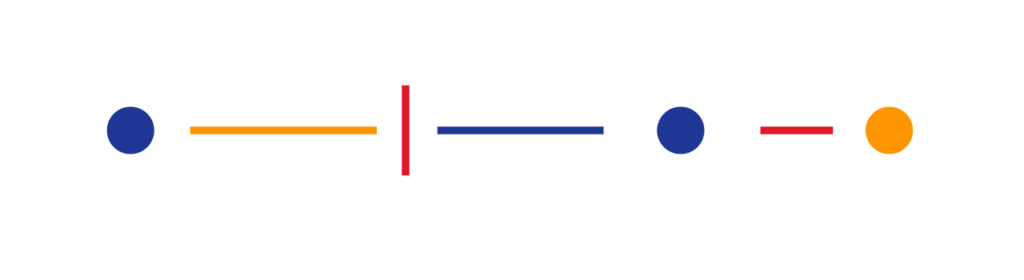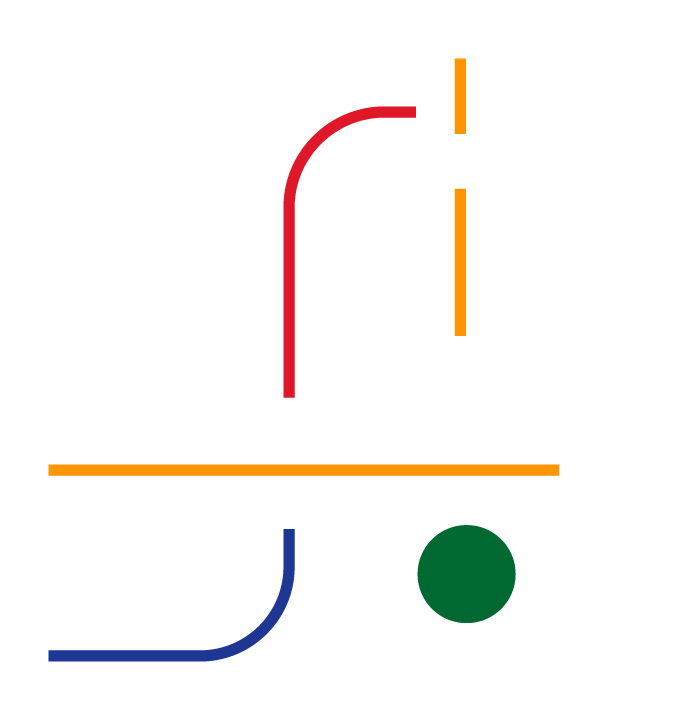Bounced and rejected emails can be more than a nuisance; they can be a barrier to business.
Picture this: your business’s emails are like ships setting sail, carrying important messages across the digital sea. But what happens when those ships hit a storm and can’t reach their destination? That’s where Pro Group Networks comes in, ready to calm the waters and ensure your emails navigate smoothly to their ports.
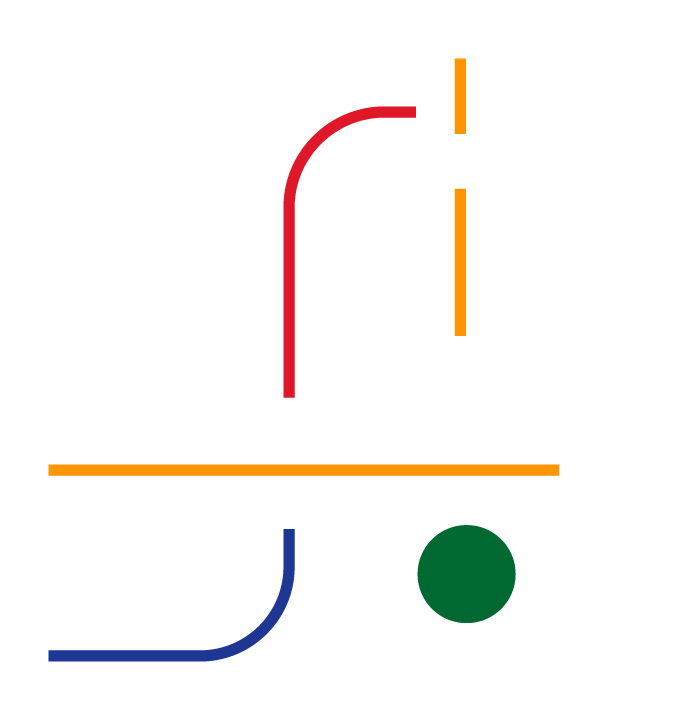
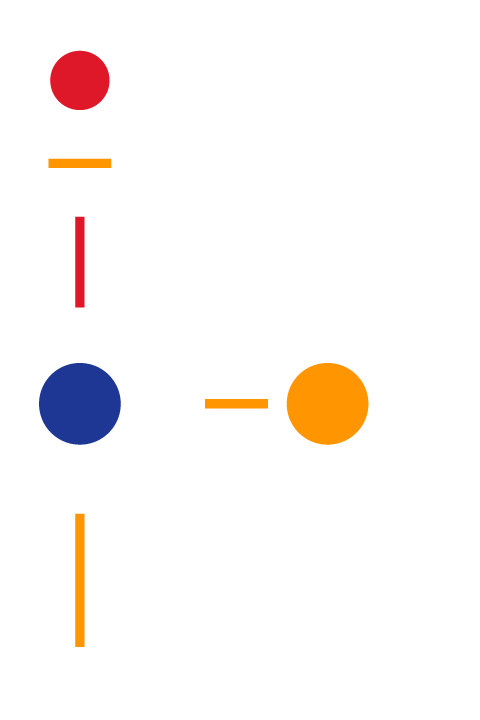
Navigating the complexities of email delivery isn’t just about avoiding the occasional squall; it’s about understanding the myriad reasons emails fail to reach their destination, from blacklisted IP addresses to misconfigured SPF records.
These issues can silently erode your business’s credibility and impact your bottom line.
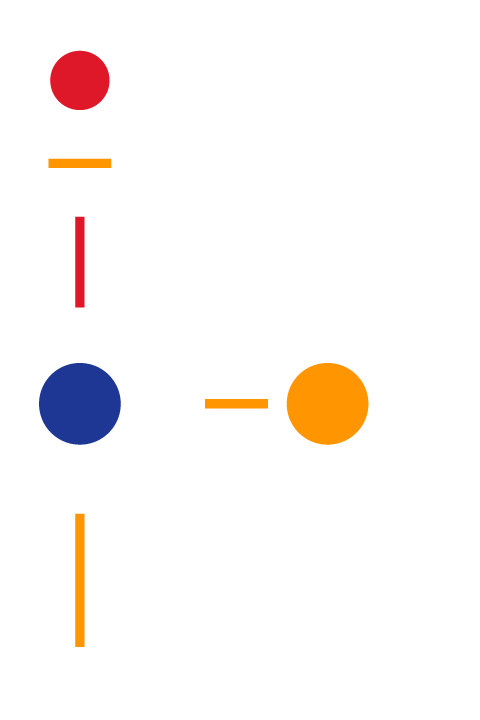
We don’t just patch holes; we weatherproof your ship. Our comprehensive approach ensures not only that your current delivery issues are resolved but also that your email practices are fortified against future storms.
With us, your email communication is in seasoned hands.
Selecting Pro Group Networks to resolve your email delivery issues means choosing a crew with the expertise to navigate the most treacherous email delivery challenges.
Consider us your navigational experts in the world of email delivery. We start by mapping the current state of your email system, identifying where messages are going astray. Whether it’s SPF, DKIM, or DMARC issues, blacklists, or content flags causing the trouble, we pinpoint the problem and set a course for correction.
Our resolution process includes:
Diagnosing the root causes of bounced and rejected emails.
Implementing fixes to ensure compliance with email best practices.
Educating your team on how to avoid common pitfalls that lead to email issues
With Pro Group Networks, your email delivery issues will soon be a thing of the past, ensuring your communications sail smoothly to their intended inboxes.
Emails can be bounced (returned to the sender) or rejected (not accepted by the recipient’s email server) for several reasons, impacting communication and professional relationships. Understanding the common causes is the first step in resolving and preventing these issues:
Identifying the specific reason behind bounced or rejected emails often requires analyzing bounce messages or consulting with your IT department or email service provider.
Assessing your email practices is essential for maintaining effective communication and ensuring your messages reach their intended recipients. Signs that your email practices may need improvement include:
Monitoring these indicators and seeking feedback from your email recipients can help identify areas where your email practices may need refinement.
Preventing email delivery issues involves adopting best practices for email management and sender reputation. Here are steps you can take:
By implementing these strategies, you can significantly reduce the likelihood of email delivery issues, ensuring your communications reach their intended audience effectively.
At Pro Group Networks, resolving email delivery issues is just one waypoint on your journey to IT excellence.
We offer a broad spectrum of IT services designed to keep your business’s technology sailing smoothly, from cybersecurity defenses to cloud services and beyond.
Let us chart your comprehensive IT strategy, ensuring calm seas ahead for all your technology needs.
Pro Group Networks is at the helm, ready to guide your email communications to safe harbor. Call us at (702) 330-3047 or fill out our contact form bellow to start your journey toward clear, effective email delivery today.
Are you ready for a better way to work with technology? We break down technology into easy-to-understand language and work with our clients to create solutions so that they can keep running their business smoothly with no interruptions.