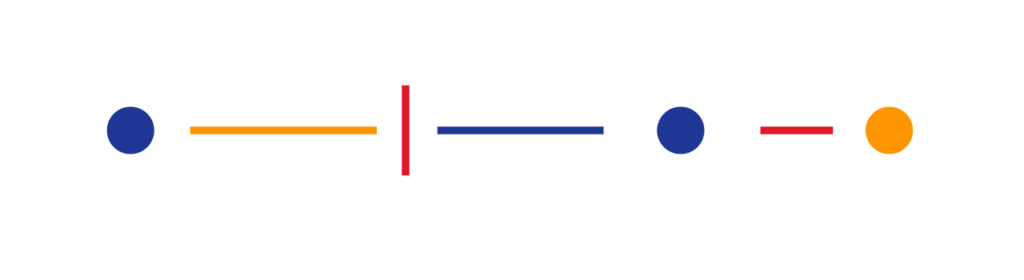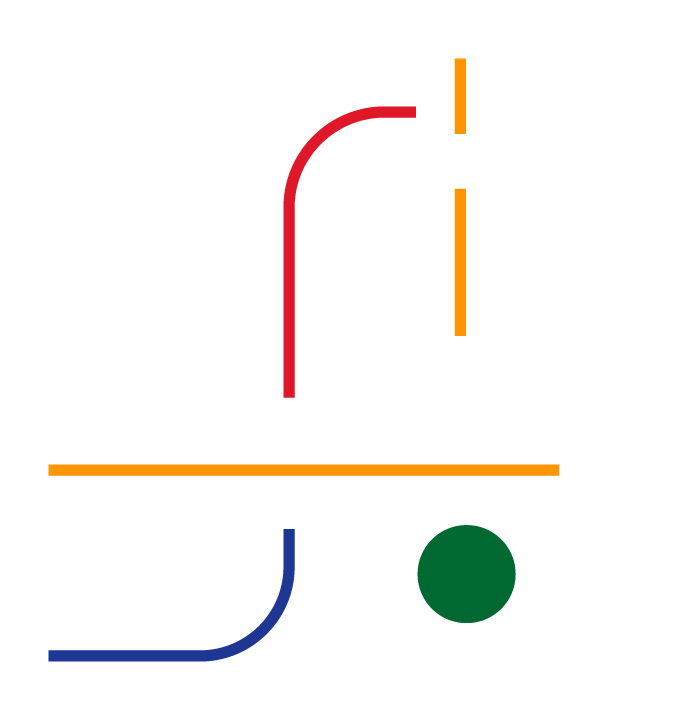An office move is a time of transition, opportunity, and, let’s be honest, a bit of stress. But what if you could leave the IT logistics to a team of experts who handle every cable, computer, and connection with care?
Relocating an office is more than just physical movement; it’s about ensuring your digital heartbeat continues to pulse strongly in a new location. In today’s ever-connected world, a misstep in moving your IT can lead to significant downtime or data risks.
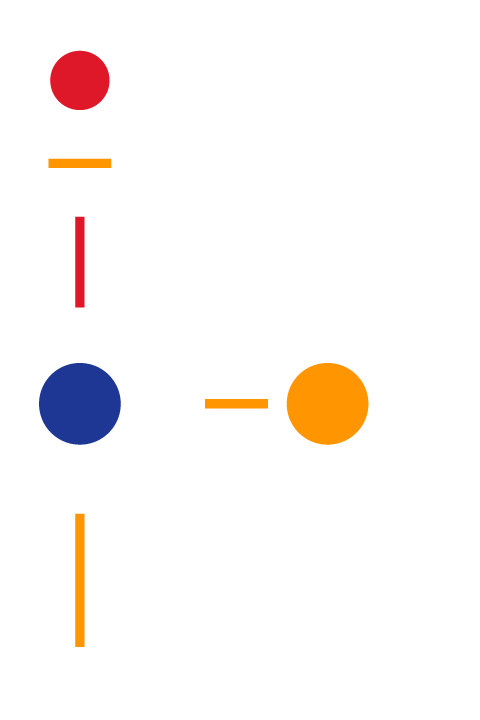
We approach every move with meticulous planning and precision, ensuring that your IT infrastructure is relocated with as little disruption to your business as possible.
Our expertise not only lies in the physical move but in setting up an optimized, secure, and fully functional IT environment in your new office space.
Choosing Pro Group Networks for your office move means partnering with a team that views your IT setup as the backbone of your operations.
Imagine your office move as a well-directed play, where every scene transition is seamless. That’s the experience Pro Group Networks provides.
Our comprehensive office move service includes:
Ensuring the safe and secure relocation of your IT infrastructure during an office move involves meticulous planning and execution. Here are steps to safeguard your technology assets:
Following these steps can significantly reduce the risks associated with moving IT infrastructure and ensure a secure transition to your new office space.
Setting up IT infrastructure in a new office space requires strategic planning to support current and future operational needs efficiently. Consider the following key factors:
Considering these aspects during the planning phase can help create an efficient, secure, and scalable IT environment in your new office space.
Minimizing downtime during an office move is crucial to maintaining business continuity. Implement these strategies to reduce disruptions:
By following these strategies, businesses can significantly minimize downtime during an office move, ensuring a smoother transition and quicker return to normal operations.
An office move with Pro Group Networks is just the beginning.
Pro Group Networks offers a full suite of IT services designed to anticipate and address the technological needs of your business, from cybersecurity measures to cloud services integration.
Our goal is to ensure your IT infrastructure not only meets today’s challenges but also positions you for future success.
Are you ready for a better way to work with technology? We break down technology into easy-to-understand language and work with our clients to create solutions so that they can keep running their business smoothly with no interruptions.