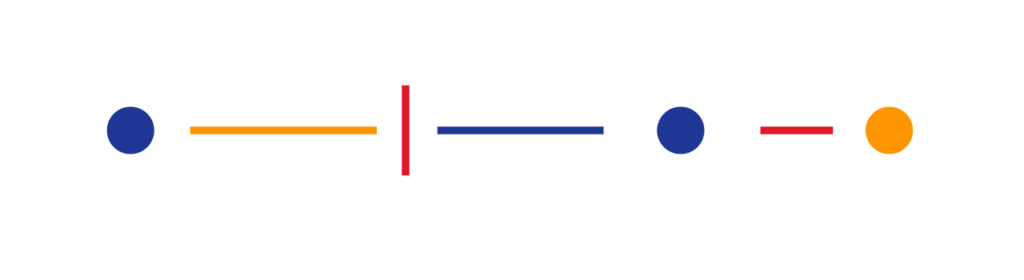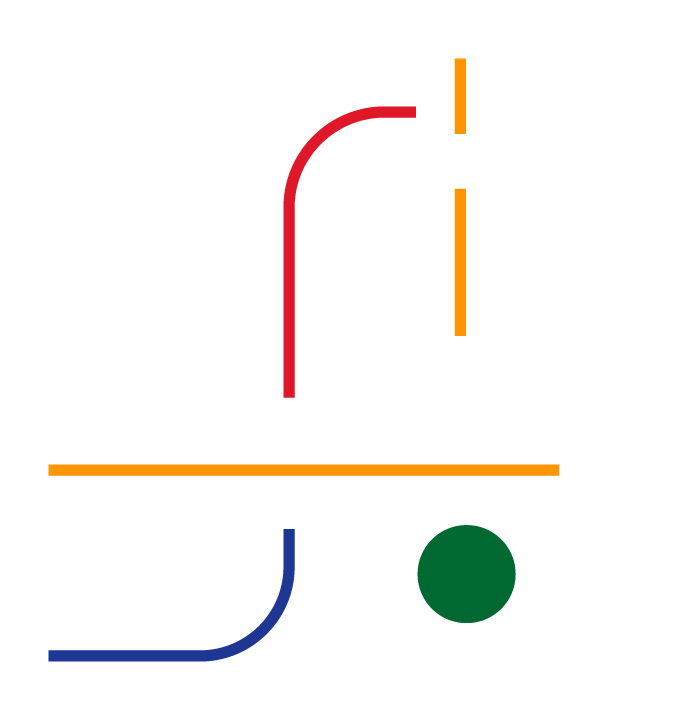Let’s roll out the red carpet for the latest in video surveillance technology and bring your security system into the spotlight.
Imagine your business’s video surveillance system as a critically acclaimed movie. Now, think of Pro Group Networks as the director ready to make the sequel even more captivating with the latest technology updates. In the ever-evolving world of security, ensuring your video surveillance system is up-to-date isn’t just about keeping up with the times; it’s about leading the charge in protecting your assets, employees, and customers.
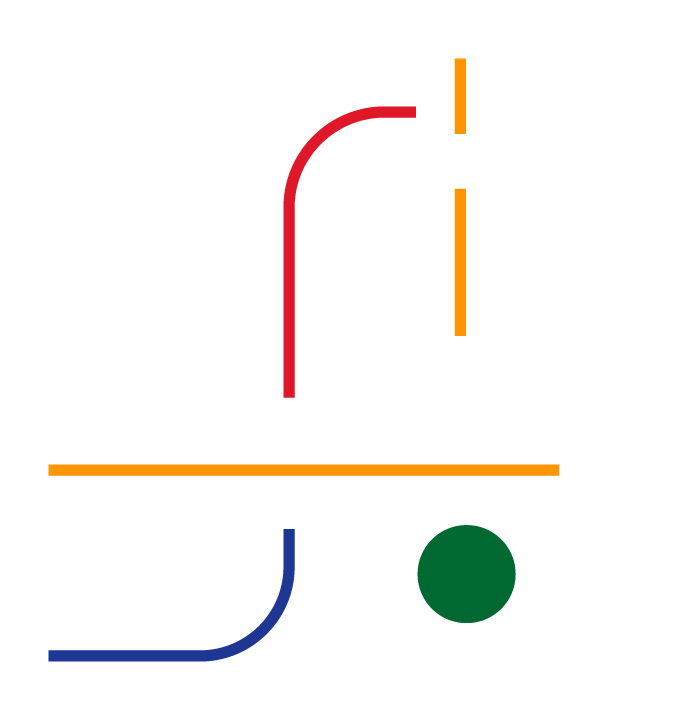
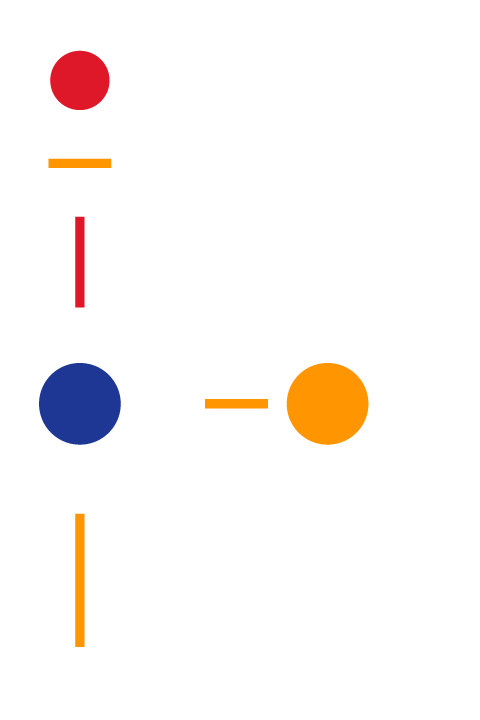
As the plot thickens in the world of business security, outdated surveillance systems can leave your business vulnerable to new threats and miss opportunities for enhanced efficiency.
Modern challenges require modern solutions, and with Pro Group Networks, your video surveillance system will not only meet today’s standards but also anticipate tomorrow’s challenges.
Dive into how we keep your security system at the cutting edge, ensuring it’s always ready for its close-up.
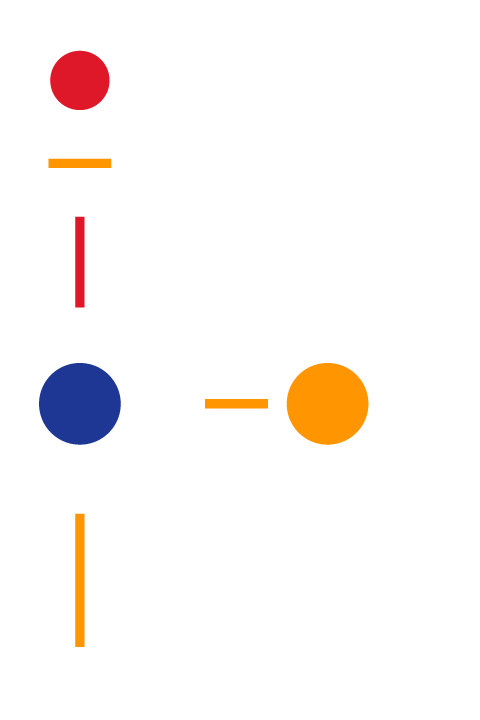
We don’t just upgrade your system; we enhance your peace of mind, integrating the latest in surveillance technology to ensure your setup is both cutting-edge and comprehensive.
With us, you're not just updating a system; you're investing in a future where your business remains securely in the limelight.
Choosing Pro Group Networks for your video surveillance updates means entrusting your business’s security narrative to a team that knows how to tell a compelling story.
Our update process is like a well-orchestrated movie set, where every detail is meticulously planned and executed for maximum impact.
Our process includes:
Updates are crucial for maintaining the efficacy, security, and functionality of your video surveillance system. They play a pivotal role in ensuring your surveillance setup continues to protect your premises effectively and adapts to evolving security threats. Here’s why updates are indispensable:
Investing time in regularly updating your video surveillance system is a proactive step toward bolstering your security posture, leveraging the latest technological advancements, and ensuring your assets are adequately protected.
Updating a video surveillance system involves several steps that may vary depending on the system’s complexity, the nature of the update, and the specific hardware and software configurations. Generally, the process includes:
The process requires careful planning and execution to minimize downtime and ensure that the updates enhance the system’s security and performance.
Knowing when your video surveillance system requires an update is key to maintaining its effectiveness and security. Indicators that an update may be necessary include:
Regularly reviewing your system’s status and staying informed about the latest updates ensures that your video surveillance setup continues to serve your security needs effectively and remains protected against emerging threats.
Updating your video surveillance system is just one chapter in the saga of IT services offered by Pro Group Networks.
From network security to performance optimization, we’re ready to co-author the success story of your business, ensuring every aspect of your technology supports your goals and keeps you ahead of the competition.
Pro Group Networks is here to direct its transformation with the latest updates. Call us at (702) 330-3047 or fill out our contact form bellow to learn more about how we can bring your security system into the spotlight.
Are you ready for a better way to work with technology? We break down technology into easy-to-understand language and work with our clients to create solutions so that they can keep running their business smoothly with no interruptions.