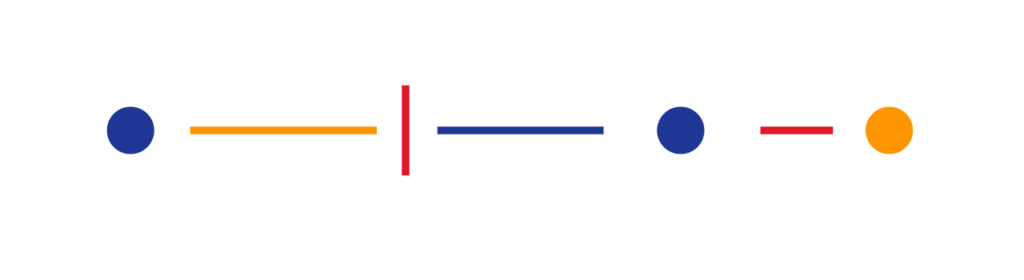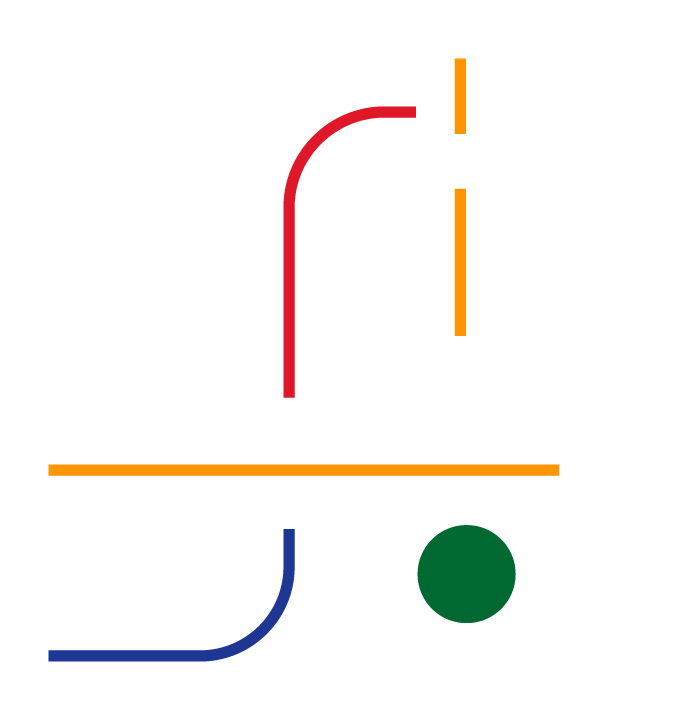At Pro Group Networks, we understand that an unreliable internet connection is more than a minor inconvenience—it’s a critical roadblock to your success.
In today’s digital arena, a stable internet connection is the foundation upon which businesses operate. With the rise of cloud computing, e-commerce, and remote work, losing your internet connection can feel like losing your lifeline.
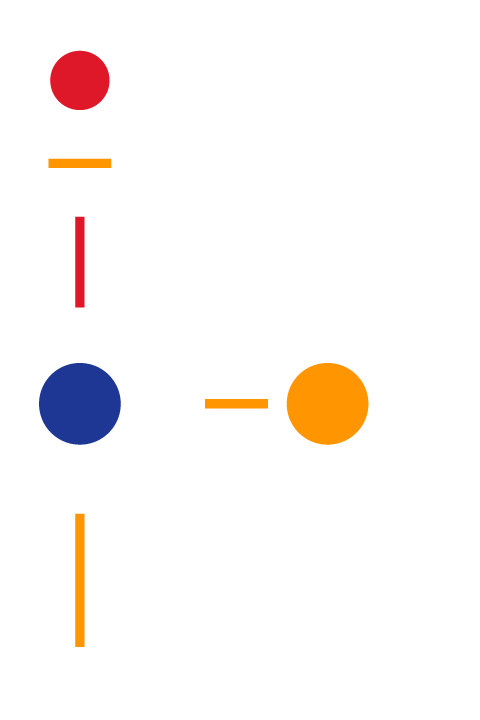
Opting for Pro Group Networks means choosing a partner who doesn’t just patch problems but provides lasting solutions.
We take a holistic approach to your internet woes
We consider all possible culprits—from Wi-Fi to ISP issues—to ensure a comprehensive fix.
Our team brings not just technical expertise but a deep commitment to understanding and resolving the unique challenges your business faces.
Visualize your business’s internet connection as a complex network of highways. Our job is to ensure every road is clear, every signal is strong, and traffic flows smoothly.
Our approach to resolving internet connectivity issues includes:
Internet connectivity issues in businesses can stem from a variety of sources, ranging from simple configuration errors to more complex network infrastructure problems. Understanding these common causes can help in diagnosing and resolving issues more efficiently:
Identifying the root cause of internet issues typically involves a process of elimination, starting with the simplest explanations and moving towards more complex diagnostics.
Determining whether a connectivity issue stems from your Wi-Fi setup or your ISP requires a systematic approach to troubleshooting:
These steps can help you pinpoint the source of the connectivity issue, guiding you towards the appropriate resolution path.
Preventing future internet connectivity issues involves proactive measures and regular network maintenance to ensure a stable and reliable internet connection for your business:
By adopting these preventive strategies, businesses can significantly reduce the likelihood of internet connectivity issues, ensuring that their operations remain smooth and uninterrupted.
Restoring your internet connection is just the beginning.
Pro Group Networks offers a full suite of IT services designed to anticipate and address the technological needs of your business, from cybersecurity measures to cloud services integration.
Our goal is to ensure your IT infrastructure not only meets today’s challenges but also positions you for future success.
Are you ready for a better way to work with technology? We break down technology into easy-to-understand language and work with our clients to create solutions so that they can keep running their business smoothly with no interruptions.